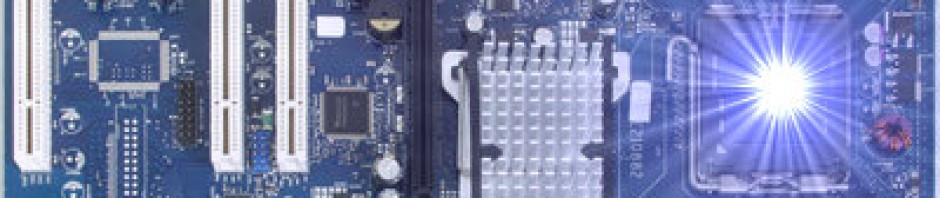There are a million reasons why I would suggest a Linux operating system instead of Microsoft Windows to run your home computer. If nothing else, you could setup your computer to be in a dual-boot configuration. Once setup in this way, when you start the computer you will be presented a menu to start either in Windows or in Linux. With the dual-boot setup, you’ll have the best of both worlds and you can take your time transitioning over to Linux.
Here are my most important reasons why I’m switching over to Linux:
- It is extremely stable and you can forget about getting viruses.
- IT IS FREE!!!!!! and it will always be FREE because of the way Linux is licensed under the open source licensing. Of course when I say free, I’m sure that scares some people and that is unfortunate.
- Besides installing the Linux operation system, Linux will install productivity software: Libre Office (www.libreoffice.org – an office suite of programs including a word processor, spreedsheet program, presentation program, database program, drawing program), Firefox (www.mozilla.org – web browser), Gimp (www.gimp.org – an image and photo editor), Bareso (http://projects.gnome.org/brasero – CD and DVD burning program), Banshee (www.banshee.fm – music and media player and organizer) along with a ton of other free and open source software
- Search/finding and installing additional free and open source software is just a few clicks away. Just go to the menu button and choose Software Manager. Once you find the software you are looking for, click install. It’s that easy.
- Keeping your software and security patches up to date has never been easier. Just click the update manager icon on the bottom panel of your desktop and you will be presented with all the updates recommended for your computer. Click install and your done.
- The computer will run much more efficiently and faster with Linux then with that other well known commercial operating system because it uses less resources from your computer to do so
I could go on and on about all the reasons to use Linux, however the easiest way is to refer you to a website “Why Linux Is Better” that lists the many reasons and in detail.
Trying Out A Linux Distribution With No Risk To Your Computer
One way to try Linux to see if everything is working on your computer is to run the Linux distribution in the Live CD or DVD mode. This is when you boot up the live CD/DVD for the first time and it then operates off your RAM memory and makes no changes to your hard drive, where your existing operation system is stored. In this way, you get to test out the Linux operating environment and its multitude of programs that come with the distribution. When you are done testing, you can either shut off the Linux distribution or you can click on the install button and install the Linux distribution side by side with your existing operating system or you may consider wiping out your existing operating system and just install the Linux distribution on your computer.
There are over 100 Linux distributions available to use on a pc desktop computer. You can find a comprehensive list located at DistroWatch.com My favorite one that I use for everyday computing is the Linux Mint distribution.
The Linux operating system has come a long way in the last couple of years, making it easier to install and it runs rock solid. Please check it out. I have a feeling you will never turn back and you’ll probably wonder to yourself why am I continuing to buy into the Microsoft’s empire.