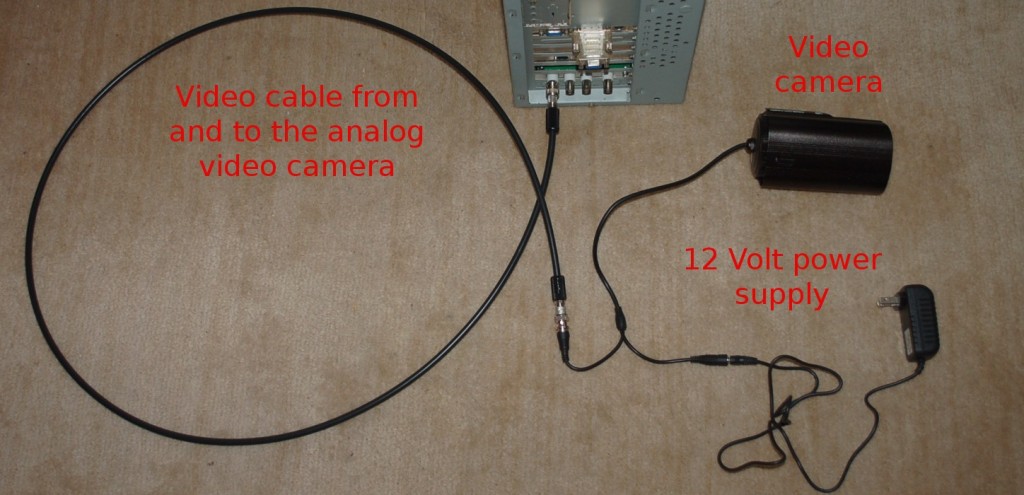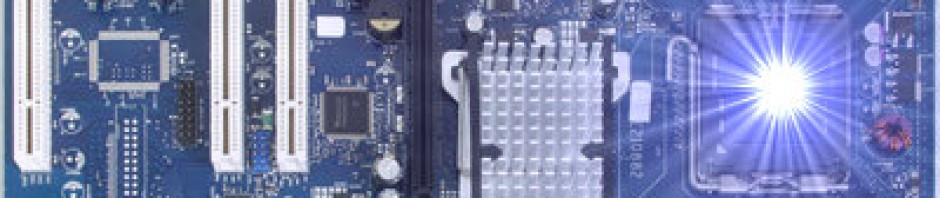There are no real mysteries connecting the analog video cameras to your video capture card on the computer. Connecting the analog cameras to the computer is pretty straight forward. You have your video feed ports coming off the video capture card that is in the computer. They are typically BNC connectors coming off the card.

You then plug in your video feed wire into the port on the card and then connect the other end of the video feed wire to the BNC connector on the camera. You then need to connect 12 volt power to the camera. You can either connect power to the camera with a 12 volt transformer often provided with the camera or you can run the 12 volt power to the camera with a cable that has the video feed and power all in the one cable.