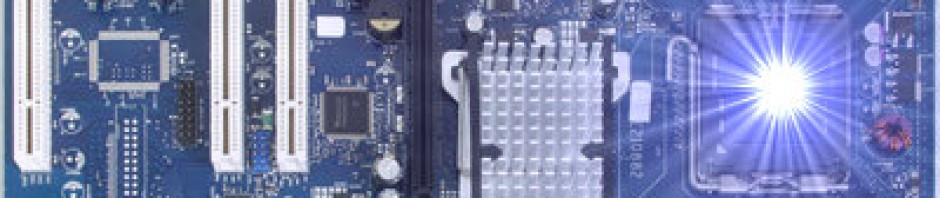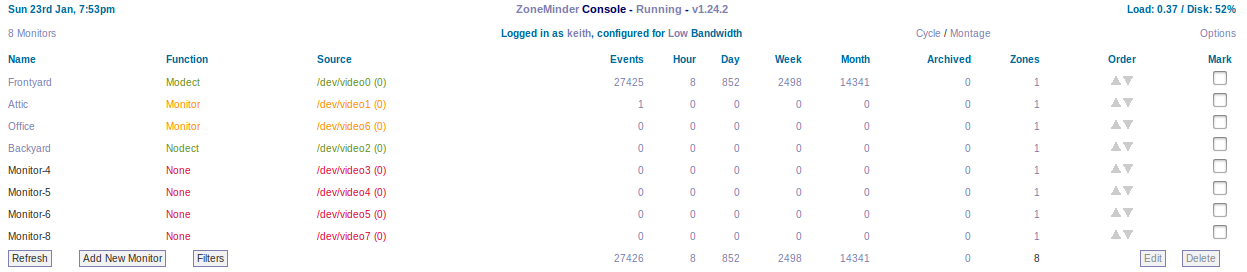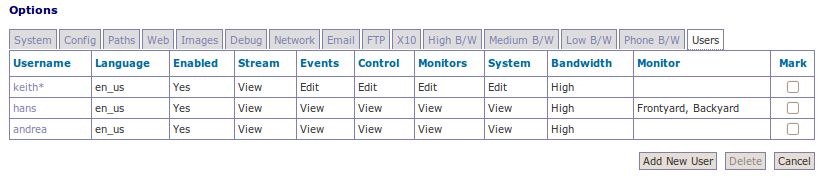[portfolio_slideshow include="31,30,29,551"]
Have you been looking into video surveillance systems only to be scared off because of the excessive cost of buying a commercially installed system or the unknown of buying a system on you own? Are you looking for a professional grade video surveillance DVR (Digital Video Recorder) software system that you can watch all your live cameras at your home or business all at once on site or remotely from anywhere you’re on the Internet? Do you need to record all the important events that are triggered by motion from each camera and to have the important events automatically indexed for later viewing? Here is an option that will cost you very little money because you may well have the most important hardware already, a computer. Here is what you’ll need in addition to the computer(an Intel chip-set motherboard is recommended for best results) :
- The cameras (either ip based cameras which you plug into your network or analog camera that connect to a computers video capture card that you will need in your computer to receive the video feed)
- The wiring to the cameras (network cable for IP based cameras, and the video feed wire and the 12 volt power wires to the analog cameras. You can purchase the video and power wires all in one cable)
- And the Zoneminder video surveillance software installed on the computer. With the ZMlarch 1.24.2-1 live CD, you can have Zoneminder up and running very easily on a computer in less than an hour. You can also install Zoneminder from the various Linux distributions ie. Ubuntu, Linux Mint, however additional configuration is needed to setup Zoneminder.
Why go with Zoneminder instead of pre-manufactured DVR surveillance system?
* Did I mention the software is FREE! Of course free wouldn’t mean anything to you if the software wasn’t any good. For home and business, you’ll be surprised how well this works and can fit you needs. Comparable commercial software could cost you thousands of dollars.
* You will never have to pay for upgrades to the software when they become available. That may not be the case with commercially bought software. If you are familiar with open source licensed software, you know that the software will always be for free, regardless how many upgrades become available. Donations are always welcome at Zoneminder.com that helps prompt upgrades and new features.
* You can use an old computer (old within reason-Intel based chipsets work the best).
* You can use inexpensive analog cameras or higher end ip cameras with Zoneminder
* It’s really not that difficult to get up and running with a Linux distribution
Some additional information about Zoneminder:
- Zoneminder only records video (color or b/w, depending on the camera) at this time. Audio maybe added in a later version.
- With Zoneminder you can always watch live video feeds from your cameras, but the most important feature of Zoneminder is that it records events triggered by motion that you can watch for later viewing. You can watch these events locally or anywhere over the internet. When an event is triggered by motion, Zoneminder records the video to your hard drive a few moments prior the event, during the event, and a few moments after the event (time recorded prior and after the event can be adjusted in the web gui)
- Directly wired cameras work the best. Wireless cameras often transmit intermittently because of interference causing Zoneminder to record video events falsely.
- When connecting an analog camera to the computer, you can run the video cable up to 1000 feet using regular coaxial cable (RG6/U)
- I prefer to use the analog video cameras with a multi port video capture card in the computer, instead of IP based cameras because:
- Analog video cameras are much less expensive than the IP based cameras.
- Analog video cameras do not use up your network bandwidth because the video feed from the cameras goes directly into the Zoneminder computer, unlike IP cameras plugged into your network.
I’ve been using Zoneminder for over 2 years now, and it is rock solid stable. Here are some screen shots of the different features Zoneminder has to offer.
This is the opening screen after you log in. You can log in over you local network or from anywhere on the Internet.
Clicking options/users, you can set-up who is able to look at certain cameras and whether they can just view the cameras and recorded video and/or delete the videos.
Quickest, Easiest And Least Expensive Way To Get You Up And Running With Zoneminder
With an old computer with minimal specifications, you can turn that computer into a dedicated 4 camera Zoneminder (DVR-digital video recorder) video surveillance system in under an hour. Just follow my step by step video instructions here.
If you need anymore information on Zoneminder, go to the home page at www.Zoneminder.com There they have a long-established forum for all your questions and needs.