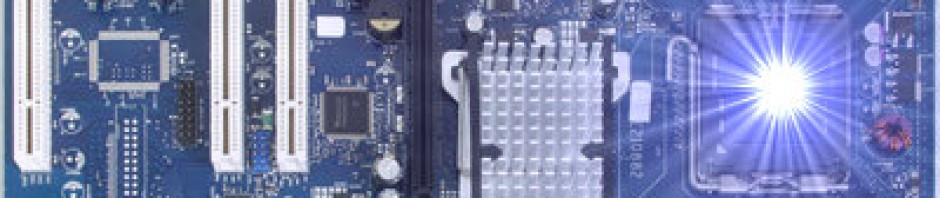Microsoft Office now has some fierce competition on there hands. It’s about time. Their stranglehold on the office suite of applications is going to be cooked by the likes of Google Documents and LibreOffice (free open source software) http://www.libreoffice.org/
I’ve been using LibreOffice’s suite of office programs for years, however Google Documents has really opened my eyes to the power of what Google can bring to the table. We use Google Documents paid enterprise version at work because it does offer a few more features, but non of them are show stoppers for the average home user or small business.
To get set up and use Google’s free office suite of programs (word processor, spreadsheet, power point presentation program, drawing program) all you have to do is get a Google email account. Once you have your email account set up, click on the documents tab above and you are there. Simple as that.
Let me give you a run down on some of the main reasons Google Documents has it going on:
- There is no programs to buy (all free). The suite of programs are all web based programs in the clouds.
- All your documents are stored automatically encrypted on Google’s servers in the clouds.
- Since all your documents are in the clouds, you can get at them from any computer and smart phone that has a web browser and an Internet connection.
- You can put these documents in a shared mode so everyone that has an Google gmail account that you want to share them with has access to them.
- In the suite of the programs you have Google chat that also allows video conferencing, and while your video conferencing you can bring up documents to share and work on together in real time.
These are just some of the highlights Google is bringing to the table all for free. There are many more features, just to long of a list and more being added all the time.
Microsoft, watch out for Google, they want your head.