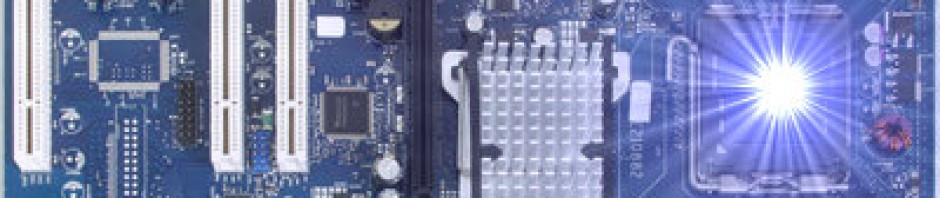Why are people still buying into the commercial operating systems like Windows 8? Have you read the various reviews on how non-user friendly Windows 8 is? They designed it to have a tablet look and feel to it. The button icons on the desktop are huge. They were designed that way so if you had a touchscreen, you couldn’t miss them with your fingers. That’s great if you have a touchscreen computer, but what if you don’t? It takes up a ton of turf on your desktop. From what I’ve read and heard, it’s not easy to change it back to a normal desktop that most people are accustom to. Enough bashing of Windows 8. There’s a ton on the Internet if you do a search.
If you are looking for a traditional looking desktop, with the look and feel of your old windows, you got to give Linux Mint 14 (mate version) a try. I’ve been using it now for about a month and I’ve found it to be rock solid stable. Try it on an old desktop or laptop if have to. See what Linux and open source software can do for you for free.
Once you burn the ISO of Linux Mint 14 to a DVD, you can then try it in the Live DVD mode without doing any harm to your present operating system. Boot your computer with Linux Mint 14 DVD and you are in the Live mode. Try the operation system and the various programs that come with Linux Mint 14 and see how it runs on your computer. Keep in mind, since it is running off of the Live DVD, everything will be running slower until you install the operating system on your hard drive of your computer. To get Linux Mint 14, go to http://www.linuxmint.com
Note: There are various version of Linux Mint under the download button. I prefer Linux Mint 14 (mate version, 32 bit). If you know you have a 64 bit compatible computer, you can use that version, however if you are unsure, the 32 version will work on most all computers.